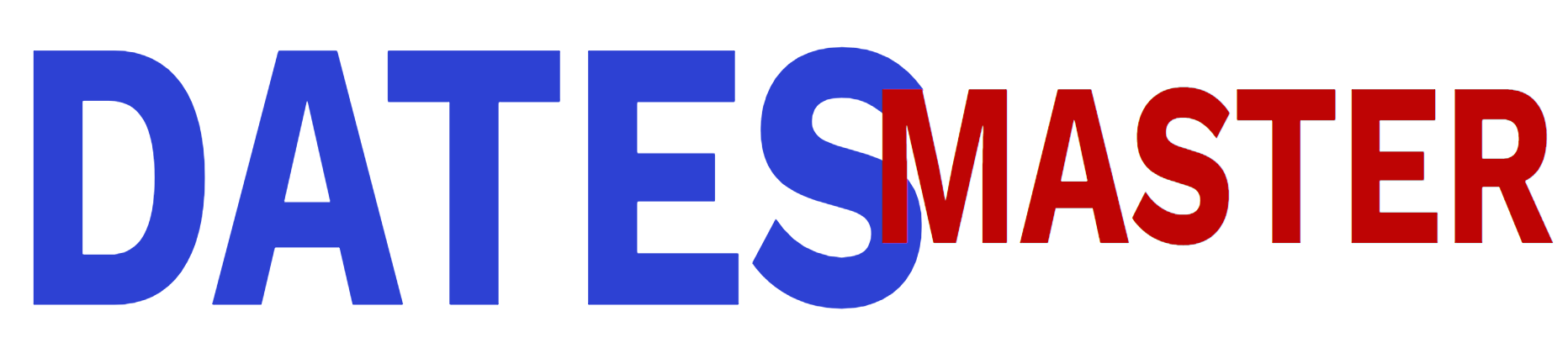Technology
Protect Your Supercell ID in 2025: Ultimate Guide to Account Security & Recovery
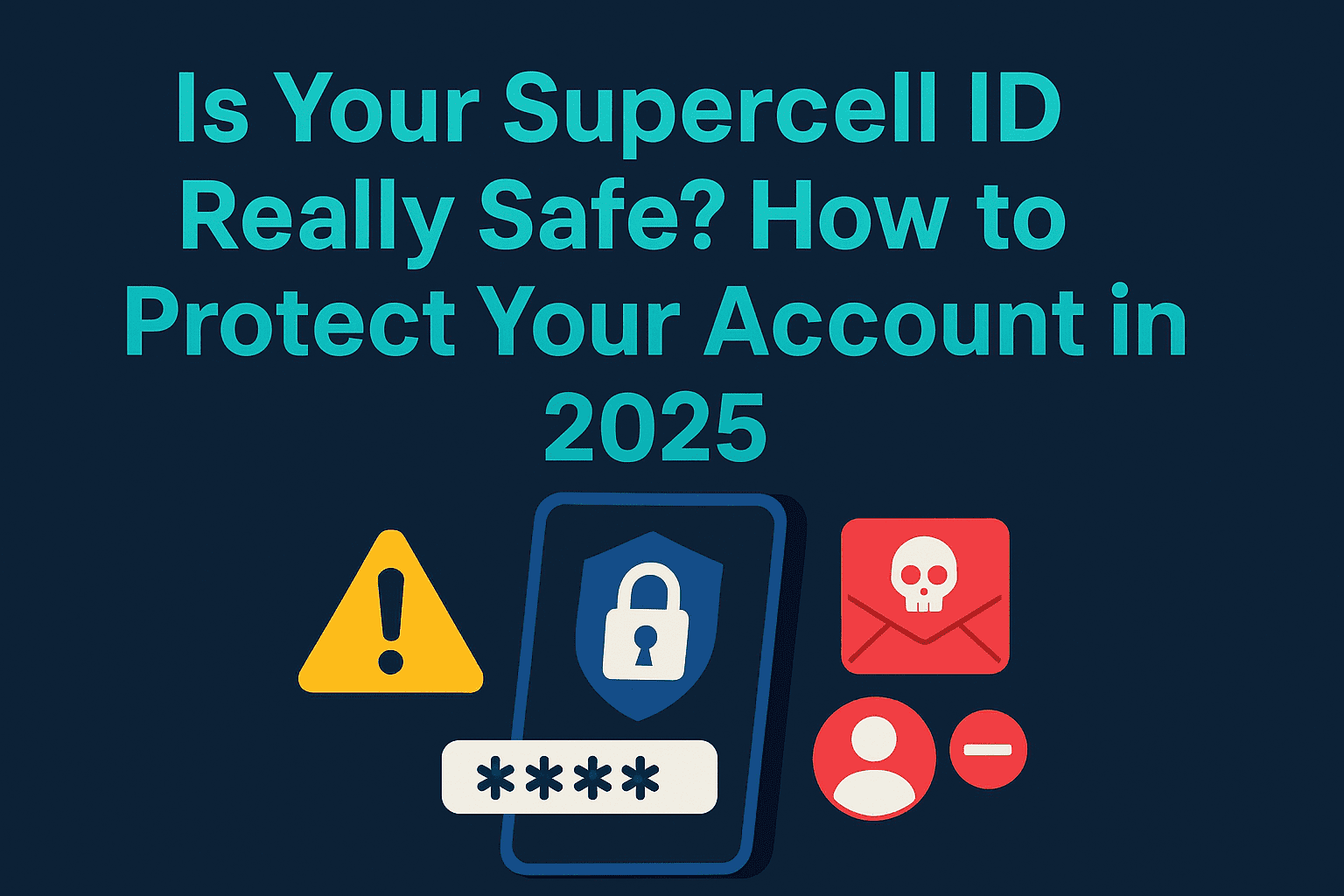
If you’re playing games like Clash of Clans, Brawl Stars, or Clash Royale, your Supercell ID holds a lot more than just login information—it stores years of gaming progress, rare in-game items, and possibly hundreds of dollars’ worth of virtual currency. In 2025, with cyber threats on the rise and hackers targeting gaming accounts more than ever, your Supercell ID has become a digital asset worth protecting.
In this complete guide, we’ll walk you through everything you need to know about Supercell ID security—why it matters, what threats you face, and most importantly, how to defend your account like a pro.
What Is Supercell ID and Why You Need One
Supercell ID is a free login system developed by Supercell to help players save progress and switch between devices without losing their game data. It supports all major Supercell games, including:
- Clash of Clans
- Brawl Stars
- Clash Royale
- Hay Day
- Boom Beach
Instead of using passwords, Supercell ID sends you a unique code via email each time you log in. This eliminates the need for memorizing passwords and minimizes the chances of being hacked via password guessing.
Why players use Supercell ID:
- Easily switch between devices
- Manage multiple accounts on one device
- Prevent progress loss
- Sync across Android and iOS platforms
- Enable additional account protection features
How to Set Up a Supercell ID (Securely)
Setting up your Supercell ID is simple:
- Open any Supercell game
- Go to Settings > Supercell ID
- Enter your email address
- Verify with the 6-digit code sent to your inbox
To make your account more secure, activate Supercell’s built-in Account Protection feature:
- Tap the gear icon in the Supercell ID menu
- Select “Account Protection”
- Activate SMS verification and save your recovery codes in a secure location
Important: Your Supercell ID is only as secure as the email it’s linked to. Make sure your email account has two-factor authentication (2FA) enabled. Follow Google’s 2FA setup guide.
The Biggest Threats to Supercell ID Security in 2025
1. Phishing & Smishing Attacks
Hackers are targeting mobile gamers through SMS and email phishing (a.k.a. \”smishing\”). These attacks often promise free gems or exclusive skins and link to fake login pages.
Protect yourself:
- Never enter your login code or email on unofficial sites
- Don’t click suspicious links from text messages
- Report phishing attempts to Supercell support
Learn more about phishing: Norton Phishing Guide
2. Weak or Reused Passwords
While Supercell ID doesn’t use traditional passwords, your email does. Using weak or repeated passwords across sites is one of the top ways hackers get in.
Fix it fast:
- Use a password manager like Bitwarden
- Create a unique, 14+ character password with symbols and numbers
3. Downloading Apps from Unofficial Sources
Third-party or modded APKs might claim to give you an edge in the game, but they often come with malware designed to steal your credentials.
Only download from trusted sources:
4. Social Engineering via In-Game Chat
Some scammers use in-game chat to manipulate users. They may pretend to be a support agent, clan leader, or fellow player offering a reward—then ask for your email or login code.
Stay sharp:
- Supercell will never ask for your login code in chat
- Don’t trust anyone asking for account details
- Report suspicious behavior immediately
How to Secure Your Supercell ID Step-by-Step
- ✅ Enable Two-Factor Authentication on Your Email
Your email is the key to your Supercell ID. If it’s compromised, so is your account. Use 2FA to add an extra barrier. - ✅ Turn On Account Protection in Supercell
Go to any Supercell game: Settings > Supercell ID > Gear Icon > Account Protection > Activate. This enables SMS verification and backup recovery codes. - ✅ Don’t Share Your Account
Sharing your login or verification code—even with a friend—is risky. It also violates Supercell’s Terms of Service and could get your account suspended. - ✅ Monitor Login Notifications
Every time your account logs in on a new device, Supercell will send you an email. If something looks off:- Click “This isn’t my device” in the email
- Log out of all devices
- Change your Supercell ID email immediately
What to Do If Your Supercell ID Is Hacked
Signs of compromise:
- Emails in a language you don’t speak
- Login notifications from unknown devices
- You’re logged out of all games
- Your verification codes stop arriving
Step-by-step recovery:
- Change your email password
- Click “This isn’t my device” in any unfamiliar login notification
- Use SMS verification or recovery codes (if enabled)
- Contact Supercell Support from within any game:
- Go to Settings > Help and Support > Chat icon
Support may ask for:
- Your player tag or ID
- Account name and level
- Clan or Club name
- Purchase receipts or transaction IDs
Avoid fake support scams:
- Supercell never initiates contact via DM or social media
- Never share recovery or login codes outside the game
Post-Recovery: Lock Down Your Account
Once your account is recovered, secure it better than before:
- Change the email connected to your Supercell ID
- Re-enable Account Protection and 2FA
- Monitor activity for strange logins
- Never reuse passwords between email and other platforms
Final Thoughts
Your Supercell ID is more than a login—it’s your entire gaming journey. In 2025, that digital identity is more valuable than ever. With phishing scams, malware, and account takeovers on the rise, taking five minutes today to lock down your ID could save you from losing years of progress.
Focus on what you enjoy—playing the game—not stressing over security. Enable protections, use strong passwords, and stay informed. The safer your account, the more you can enjoy the game.
Want to help your clanmates stay secure too? Share this guide!
Technology
Powerful Strategies: Top 10 Tips to Drastically Reduce Your Home Electricity Bills
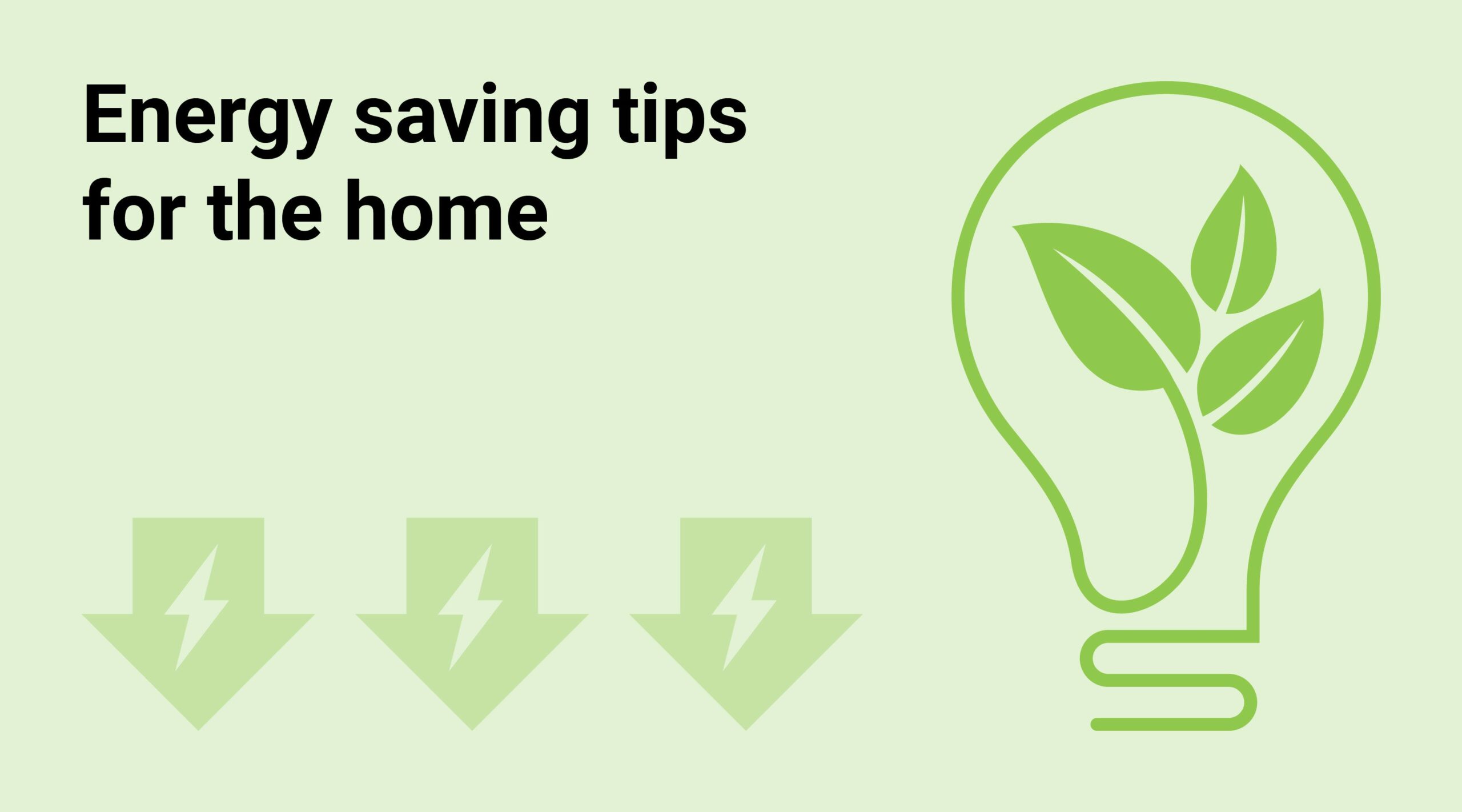
In today’s world, where the cost of living continues to rise, finding effective ways to reduce electricity bills has become a pressing concern for many households. This article presents a comprehensive guide with the top 10 strategies to not only cut down on energy costs but also promote a more sustainable and eco-friendly lifestyle. Let’s delve into these powerful tips that can lead to significant savings and contribute to a greener planet.
1. Conduct a Comprehensive Home Energy Audit:
The first step towards reducing electricity bills is to understand your home’s energy consumption. To begin with, perform a thorough energy audit, identifying areas of improvement such as energy-draining appliances, insulation issues, and potential drafts. Online tools and professional audits can provide valuable insights into your energy usage patterns.
2. Upgrade to Smart Thermostats:
Investing in a smart thermostat is a game-changer for energy efficiency. These devices learn your heating and cooling preferences, adjusting the temperature based on your habits. Consequently, this not only enhances comfort but also leads to substantial energy savings over time.
3. Embrace Energy-Efficient Appliances:
Replace outdated appliances with ENERGY STAR-rated models. These appliances are specifically designed to consume less energy while maintaining optimal functionality. From refrigerators to washing machines, upgrading to energy-efficient options significantly contributes to reducing electricity bills.
4. Unplug Devices When Not in Use:
Combat phantom energy consumption by regularly unplugging devices and chargers when they’re not actively in use. Even in standby mode, electronic devices continue to draw power, contributing to unnecessary energy expenditure.
5. Switch to LED Bulbs:
Make the transition to LED or CFL bulbs. These energy-efficient alternatives not only consume less energy but also have a longer lifespan, thereby reducing the frequency of replacements. Consequently, switching to LED lighting is a simple yet impactful step towards lowering your electricity bills.
6. Seal Leaks and Optimize Insulation:
Addressing drafts and optimizing insulation in your home is crucial for regulating indoor temperatures. Sealing leaks around windows and doors prevent heat loss or gain, thus reducing the strain on heating and cooling systems and leading to substantial energy savings.
7. Regular HVAC Maintenance:
Schedule regular maintenance for your Heating, Ventilation, and Air Conditioning (HVAC) system. Cleaning or replacing filters, addressing leaks promptly, and ensuring optimal efficiency can significantly contribute to reducing electricity bills.
Related Article: Slash Your Electric Bill by 90% with This Simple Trick
8. Invest in Solar Power:
Explore the possibility of installing solar panels on your property. While the initial investment may be substantial, solar panels harness the power of the sun, providing a clean and renewable energy source that can lead to long-term savings.
9. Leverage Wind Energy Options:
In regions with favorable wind conditions, consider harnessing wind energy through small-scale wind turbines or community wind projects. Wind power adds another dimension to your efforts to reduce electricity bills while embracing renewable energy.
10. Take Advantage of Financial Incentives:
Many utility companies offer rebates or discounts for customers who invest in energy-efficient technologies. Additionally, government programs and tax credits may further offset the initial costs of implementing these strategies, making it a financially savvy decision.
Conclusion:
Reducing electricity bills is not only about saving money but also about adopting a more sustainable and responsible lifestyle. By incorporating these top 10 strategies into your daily routine, you can make a significant impact on your energy consumption and costs. Start implementing these powerful tips today and embark on a journey towards a more energy-efficient and eco-friendly home.
Technology
Slash Your Electric Bill by 90% with This Simple Trick
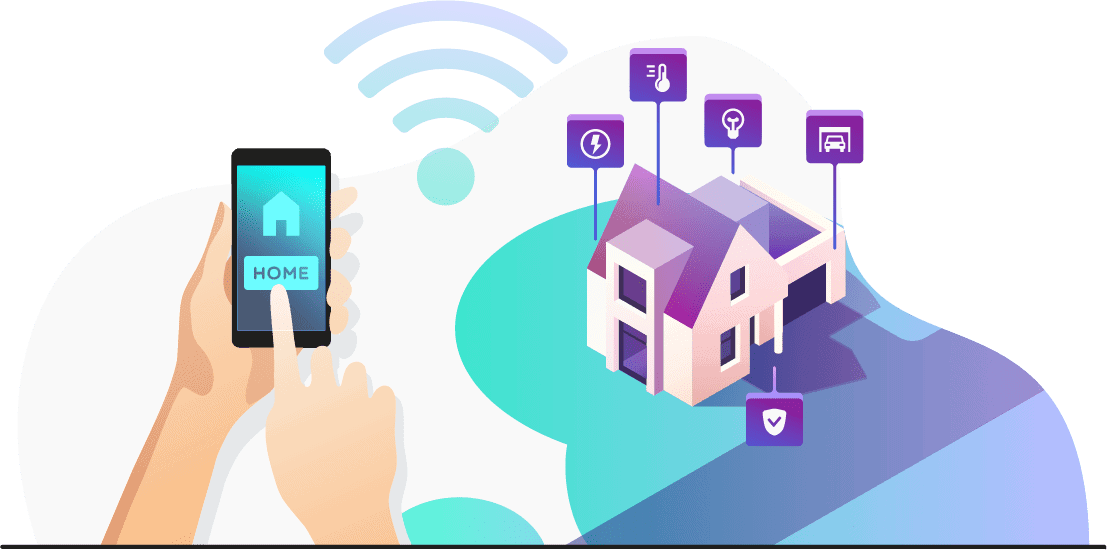
Introduction:
In today’s landscape of escalating energy costs and environmental concerns, finding effective ways to reduce electric bills is a top priority for many households. This comprehensive guide unveils a revolutionary method, a single trick capable of potentially slashing your electric bill by an impressive 90%. Let’s delve into the details of this energy-saving secret and learn how to implement it for maximum efficiency in your daily life.
Understanding the Current Energy Landscape:
Before exploring the trick, it’s crucial to comprehend the current energy landscape. With electricity costs on the rise and a growing emphasis on environmental sustainability, individuals seek sustainable and cost-effective solutions. The 1 simple trick we are about to unveil not only addresses these concerns but also offers a practical and accessible approach suitable for everyone.
The Power of Smart Home Automation:
The key to a substantial reduction in your electric bill lies in embracing smart home automation. This innovative technology allows you to control and optimize your home’s energy usage effortlessly. By integrating smart devices and systems, you gain the ability to monitor, manage, and adjust your energy consumption in real-time.
Smart Thermostats: A Game-Changer for Energy Efficiency:
One of the most impactful components of the 1 simple trick is the adoption of a smart thermostat. Traditional thermostats often lead to energy wastage, operating on fixed schedules and heating or cooling empty spaces. Smart thermostats, on the other hand, learn from your habits, adjusting temperature settings based on your preferences and presence. This not only enhances comfort but also significantly reduces energy consumption.
The Role of Energy-Efficient Appliances:
In conjunction with smart thermostats, upgrading to energy-efficient appliances amplifies the effectiveness of the trick. Modern appliances, designed with energy-saving features, consume significantly less electricity without compromising performance. We’ll explore the top-rated energy-efficient appliances that complement the smart home automation approach, providing you with a comprehensive strategy to cut your electric bill.
Harnessing Solar Power for Sustainable Savings:
To achieve the full potential of the 1 simple trick, consider incorporating solar power into your home. Solar panels capture the sun’s energy and convert it into electricity, offering a clean and renewable energy source. Advances in solar technology have made it more accessible and affordable for homeowners, contributing to long-term energy savings and environmental benefits.
The Financial Incentives of Energy Efficiency:
Beyond the immediate reduction in your electric bill, embracing energy efficiency and smart home automation often comes with financial incentives. Many utility companies offer rebates or discounts for customers who invest in energy-efficient technologies. Additionally, government programs and tax credits may further offset the initial costs of implementing the 1 simple trick, making it a financially savvy decision.
Practical Steps to Implement the Trick:
To implement this 1 simple trick effectively, we’ll guide you through the practical steps involved, from selecting the right smart thermostat to choosing energy-efficient appliances and exploring solar options. With easy-to-follow instructions, you can embark on the journey to cut your electric bill without compromising your lifestyle.
Conclusion:
In conclusion, the 1 simple trick to cut your electric bill by 90% is rooted in the power of smart home automation, energy-efficient appliances, and harnessing solar energy. By adopting these practices, you not only enjoy immediate savings but also contribute to a more sustainable and eco-friendly future. Explore the possibilities, empower your home with technology, and witness the transformative impact on your energy consumption and costs.
Technology
What is a VPN | How VPNs Work

In the ever-evolving landscape of the digital age, online privacy and security have become paramount concerns for individuals and businesses alike. Virtual Private Networks, commonly known as VPNs, play a crucial role in safeguarding our online activities by creating a secure and private connection over the Internet. This article aims to provide a comprehensive understanding of VPNs, their functionalities, and a step-by-step guide on how to use them effectively.
1. What is a VPN?
A. Definition and Purpose:
A Virtual Private Network (VPN) is a technology that establishes a secure and encrypted connection over the internet, allowing users to access resources, browse the web, and communicate while maintaining privacy and security. The primary purpose of a VPN is to create a private network over a public one, ensuring that sensitive data remains confidential and protected from potential threats.
B. How VPNs Work:
VPNs operate by encrypting data traffic between the user’s device and the VPN server, preventing unauthorized access and interception. This encryption process utilizes various protocols, such as OpenVPN, L2TP/IPsec, and IKEv2/IPsec, each offering different levels of security and performance.
2. Why Use a VPN?
A. Privacy Protection:
One of the main reasons individuals and organizations use VPNs is to enhance privacy. By masking the user’s IP address, VPNs prevent third parties, including ISPs (Internet Service Providers) and hackers, from monitoring online activities. This is particularly important when using public Wi-Fi networks, where the risk of data interception is higher.
B. Security Enhancement:
VPNs add an extra layer of security by encrypting data, making it challenging for cybercriminals to decipher and exploit. This is crucial for safeguarding sensitive information, such as login credentials, financial transactions, and business communications.
C. Bypassing Geo-restrictions:
VPN services allow users to access content that may be restricted based on geographical location. By connecting to a server in a different region, users can bypass geo-restrictions and access websites, streaming services, or online content that might otherwise be unavailable.
3. How to Use a VPN
A. Choosing a VPN Service:
Before using a VPN, it’s essential to select a reliable and reputable VPN service provider. Factors to consider include the provider’s privacy policy, server locations, encryption protocols, and user reviews. Popular VPN services include ExpressVPN, NordVPN, and CyberGhost.
B. Installing and Configuring the VPN:
1. Download and Install the VPN Client:
After selecting a VPN provider, visit their website to download the appropriate client for your device and operating system. Most VPN services support various platforms, including Windows, macOS, iOS, and Android.
2. Create an Account:
To use the VPN service, you’ll need to create an account on the provider’s website. This account will often require a username, password, and sometimes payment information for premium services.
3. Configure VPN Settings:
Once the client is installed, launch the application and log in with your credentials. Configure the VPN settings based on your preferences, such as choosing a server location, selecting the desired encryption protocol, and enabling features like a kill switch for added security.
C. Connecting and Disconnecting:
1. Select a Server:
Choose a server location from the available options provided by the VPN service. The server location can impact your internet speed and the ability to access region-specific content.
2. Connect to the VPN:
Click the “Connect” button within the VPN client to establish a secure connection to the chosen server. Once connected, your IP address will be masked, and your internet traffic will be encrypted.
3. Disconnect from the VPN:
When you’re done using the VPN, simply click the “Disconnect” button within the VPN client to revert to your regular internet connection.
4. Tips for Using VPNs Effectively
A. Regularly Update the VPN Client:
To ensure optimal security and performance, keep the VPN client up to date by installing updates and patches released by the provider.
B. Choose the Right Server:
Selecting the appropriate server location is crucial for achieving the desired online experience. If privacy is your main concern, connect to a server in a privacy-friendly jurisdiction.
C. Understand Limitations:
While VPNs offer increased privacy and security, they may not make you completely anonymous online. Be aware of the limitations and use additional security measures as needed.
Conclusion:
In conclusion, Virtual Private Networks are powerful tools that empower individuals and organizations to secure their online activities, protect sensitive information, and bypass geo-restrictions. By understanding what VPNs are, why they are essential, and how to use them effectively, users can take control of their online privacy and enjoy a safer and more secure digital experience. As technology continues to advance, the role of VPNs in safeguarding our online world is likely to become even more crucial.
-

 Technology3 years ago
Technology3 years agoNew ghost image algorithm creates a higher resolution image
-

 anime3 years ago
anime3 years agoMillions of anime fans will love this new feature on Sony TV
-

 cars3 years ago
cars3 years ago5Aston Martin Valkyrie Review 2023
-

 Mobiles3 years ago
Mobiles3 years agoMillions of users can access the hidden Netflix update
-

 Health2 years ago
Health2 years agoChina’s Healthcare System: The Top 5 Hospitals for Quality Care
-

 Technology2 years ago
Technology2 years agoWhat is a VPN | How VPNs Work
-

 News3 years ago
News3 years agoBMW will bring casual video games to its curved screen in 2023
-
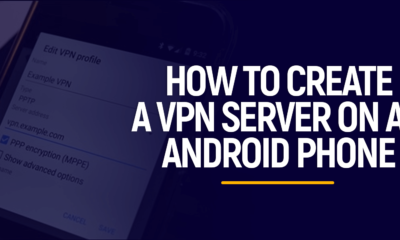
 Mobiles2 years ago
Mobiles2 years agoHow to set a VPN on Android without an app